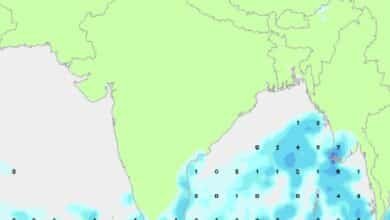How to Make a Blog Video: A Step-by-Step Guide

How to Make a Blog Video. Creating engaging blog videos is an excellent way to captivate your audience, convey your message effectively, and boost your blog’s visibility. In this comprehensive guide, we’ll walk you through the process of making a blog video, from planning and scripting to filming and editing. By the end, you’ll have a solid understanding of how to produce high-quality videos that resonate with your viewers.
1. Define Your Objectives
Before diving into the technical aspects, it’s crucial to establish what you want to achieve with your video. Are you aiming to drive traffic to your blog, increase engagement, or provide value through educational content? Clarifying your objectives will help you tailor your video content accordingly.
Identify Your Target Audience
Understanding your audience is key to creating content that resonates. Consider their interests, pain points, and preferences. Are they looking for tutorials, product reviews, or entertainment? Tailoring your content to their needs will enhance its effectiveness.
Set Clear Goals
Determine what you want to achieve with your video. Do you want to increase blog traffic, generate leads, or build brand awareness? Setting clear goals will guide your content creation process and help measure your video’s success.
2. Plan Your Content
A well-planned video is more likely to be engaging and effective. Start by brainstorming ideas that align with your blog’s niche and your audience’s interests.
Choose a Topic
Select a topic that is relevant to your blog and interesting to your audience. Popular blog video topics include how-to guides, product reviews, interviews, and behind-the-scenes looks. Ensure that your topic provides value and aligns with your objectives.
Outline Your Video
Create a detailed outline for your video. This should include the introduction, main points, and conclusion. An outline helps organize your thoughts and ensures a logical flow of content. It also makes the scripting process more manageable.
Write a Script
Draft a script based on your outline. While you don’t have to follow it word-for-word, having a script will keep you on track and ensure you cover all essential points. Include key messages, calls to action, and any necessary details.
3. Gather Your Equipment
High-quality video production doesn’t necessarily require expensive equipment, but having the right tools can make a significant difference.
Camera
A good camera is essential for producing clear, professional-looking videos. You don’t need a high-end camera; many smartphones have excellent video capabilities. Ensure your camera can shoot in HD or 4K resolution for the best quality.
Microphone
Clear audio is crucial for a successful video. Invest in a good microphone to ensure your voice is crisp and understandable. Lavalier mics (clip-on microphones) and shotgun mics are popular choices.
Lighting
Proper lighting can dramatically improve your video’s appearance. Natural light is great, but if you’re filming indoors, consider using softbox lights or ring lights to eliminate shadows and create a well-lit environment.
Tripod
A tripod helps stabilize your camera, reducing shaky footage. Ensure your tripod is sturdy and adjustable for different shooting angles.
4. Shoot Your Video
With your planning complete and equipment ready, it’s time to start filming. Follow these tips to ensure a smooth shooting process.
Set Up Your Scene
Choose a clean, well-lit space for filming. Pay attention to the background; it should be uncluttered and relevant to your video’s content. Arrange your props and set the scene to enhance visual appeal.
Frame Your Shots
Consider the composition of your shots. Use the rule of thirds to position your subject off-center, creating a more dynamic and engaging visual. Ensure your subject is well-lit and in focus.
Record Multiple Takes
Don’t hesitate to record several takes to capture the best performance. This gives you options during the editing phase and helps you avoid mistakes.
5. Edit Your Video
Editing is where your video truly comes to life. It’s the stage where you polish your footage and create a cohesive, engaging final product.
Choose an Editing Software
There are numerous editing software options available, ranging from beginner-friendly to professional-grade. Popular choices include Adobe Premiere Pro, Final Cut Pro, and free options like DaVinci Resolve and iMovie.
Trim and Arrange Clips
Start by trimming any unnecessary footage and arranging your clips according to your script. Ensure the video flows smoothly and stays on topic. Remove any mistakes or awkward pauses.
Add Visual and Audio Enhancements
Incorporate visual elements such as text overlays, graphics, and transitions to enhance your video. Add background music and sound effects to improve the overall audio experience. Ensure that any music used is royalty-free or properly licensed.
Include Calls to Action
Encourage viewers to take specific actions, such as visiting your blog, subscribing to your channel, or following you on social media. Place calls to action strategically throughout the video and in the description.
6. Optimize and Publish
Once your video is edited and ready, it’s time to prepare it for publication.
Create an Engaging Thumbnail
Design an eye-catching thumbnail that accurately represents your video’s content. Thumbnails are often the first thing viewers see, so make sure it’s appealing and relevant.
Write a Compelling Title and Description
Craft a title that is both descriptive and engaging. Use relevant keywords to improve search visibility. Write a detailed description that includes key points from your video and any necessary links or information.
Upload and Share
Upload your video to your chosen platform, such as YouTube, Vimeo, or your blog’s media library. Share the video across your social media channels and email newsletters to reach a broader audience.
7. Monitor Performance and Gather Feedback
After publishing your video, it’s essential to monitor its performance and gather feedback to improve future content.
Track Analytics
Most video platforms provide analytics tools to track views, watch time, and engagement metrics. Use these insights to understand how your video is performing and identify areas for improvement.
Encourage Viewer Feedback
Ask your viewers for feedback on your video. Encourage comments and suggestions to gain insights into what your audience likes and what could be improved.
Adjust and Improve
Use the feedback and analytics to refine your video-making process. Continuously improve your content based on what resonates with your audience and aligns with your goals.
Conclusion
Creating a compelling blog video involves careful planning, effective execution, and continuous improvement. By defining your objectives, planning your content, using the right equipment, and focusing on high-quality production and editing, you can create videos that engage your audience and enhance your blog’s impact. Remember to monitor performance and gather feedback to keep improving and delivering valuable content to your viewers. How to Make a Blog Video