Android System Angle APK: Enhancing Graphics Performance
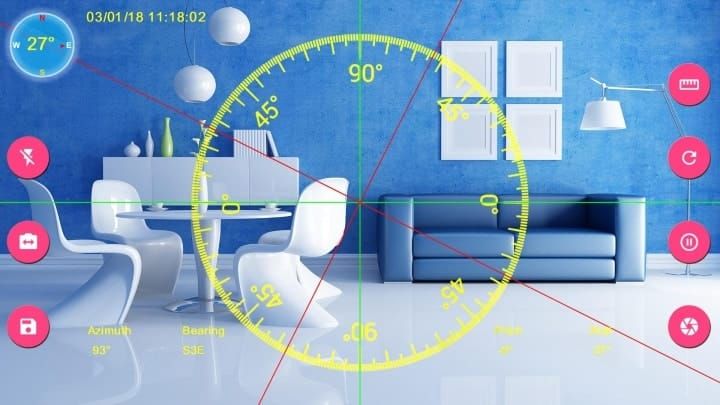
Android devices have come a long way in terms of graphics performance, but there is always room for improvement. Enter the Android System Angle APK, a powerful tool designed to enhance graphics rendering and ensure compatibility across a range of devices and applications. In this comprehensive guide, we’ll explore what the Android System is, how it works, its benefits, and how to install it on your device.

What is the Android System Angle APK?
The Android System Angle APK is a software component that implements the OpenGL ES (Open Graphics Library for Embedded Systems) API using Vulkan, a modern and efficient graphics API. ANGLE stands for “Almost Native Graphics Layer Engine,” and it acts as an intermediary between applications that require OpenGL ES and the Vulkan driver of an Android device.
This innovative approach improves the performance of apps and games, especially on devices where native OpenGL ES support is limited or inconsistent. It ensures that applications run smoothly by translating OpenGL ES calls to Vulkan, which is widely supported across modern Android devices.
How Does ANGLE Work?
ANGLE functions as a translation layer that bridges the gap between OpenGL ES and Vulkan. Here’s a step-by-step overview of its operation:
- Intercepting Graphics Calls
Applications send graphics rendering commands using the OpenGL ES API. - Translation to Vulkan
ANGLE translates these commands into Vulkan API calls, which are processed by the device’s Vulkan driver. - Rendering Output
The translated Vulkan commands render graphics on the device, ensuring optimal performance and compatibility.
By leveraging Vulkan’s low-overhead architecture, ANGLE reduces latency and boosts efficiency, providing a smoother user experience.
Key Benefits of Using the Android System Angle APK
1. Improved Graphics Performance
The primary advantage of the Android System is its ability to enhance graphics performance. By utilizing Vulkan’s capabilities, ANGLE delivers higher frame rates and reduced latency, especially in graphically intensive applications and games.
2. Compatibility Across Devices
Many Android devices come with varying levels of support for OpenGL ES. ANGLE ensures that applications relying on OpenGL ES can run seamlessly on devices with limited or inconsistent support.
3. Energy Efficiency
Vulkan’s optimized architecture results in better energy efficiency. Applications running through ANGLE consume less power, extending battery life during prolonged use.
4. Future-Proofing Applications
As Vulkan becomes the standard for graphics APIs, using ANGLE ensures that applications remain compatible with future Android devices.
5. Enhanced User Experience
With smoother graphics and improved stability, the Android System enhances the overall user experience, making apps and games more enjoyable.
Applications of Android System Angle APK
The Android System Angle APK is widely used in the following scenarios:
1. Gaming
Mobile gaming often demands high graphics performance. ANGLE ensures that games relying on OpenGL ES run smoothly on devices optimized for Vulkan, reducing lag and enhancing visuals.
2. Multimedia Applications
Apps that handle video playback, streaming, or rendering benefit from ANGLE’s ability to deliver consistent performance and high-quality graphics.
3. Cross-Platform Development
Developers creating cross-platform apps can rely on ANGLE to provide uniform graphics performance across various devices, minimizing the need for device-specific optimizations.
How to Install Android System Angle APK
Installing the Android System is a straightforward process. Follow these steps to get started:
Step 1: Download the APK
Ensure you download the Android System Angle APK from a trusted source. Avoid third-party websites that may host modified or malicious files.
Step 2: Enable Installation from Unknown Sources
- Navigate to your device’s Settings.
- Go to Security or Privacy (depending on your device).
- Enable the option to install apps from unknown sources.
Step 3: Install the APK
- Locate the downloaded APK file in your device’s Downloads folder.
- Tap on the file to initiate the installation process.
- Follow the on-screen prompts to complete the installation.
Step 4: Verify the Installation
Once installed, you can verify that the Android System is functioning by running a compatible app or game and observing improved graphics performance.
Troubleshooting Common Issues
While the installation process is generally smooth, you may encounter issues. Here are some common problems and their solutions:
1. APK Installation Fails
- Cause: Corrupted APK file or insufficient permissions.
- Solution: Re-download the APK from a trusted source and ensure installation from unknown sources is enabled.
2. Performance Issues
- Cause: Incompatible device or outdated Vulkan drivers.
- Solution: Update your device’s software and ensure Vulkan support is enabled.
3. Application Crashes
- Cause: Conflicts between ANGLE and existing OpenGL ES drivers.
- Solution: Check for updates to the Android System Angle APK and the application you’re using.
Is Android System Angle APK Safe?
Yes, the Android System is safe when obtained from official or reputable sources. It is developed to enhance compatibility and performance without compromising the security of your device. However, always exercise caution when downloading APK files and avoid unverified sources.
Future of ANGLE and Graphics on Android
The Android System Angle APK represents a step forward in bridging the gap between legacy APIs and modern hardware capabilities. As Vulkan continues to dominate the graphics API landscape, tools like ANGLE will play a crucial role in maintaining compatibility and improving performance across devices.
In the future, we can expect further optimizations to ANGLE, making it an indispensable component for developers and users alike. With advancements in hardware and software, the potential for graphics performance on Android devices is limitless.
Conclusion
The Android System Angle APK is a game-changer for graphics performance and compatibility on Android devices. By translating OpenGL ES calls into Vulkan, it ensures smooth operation, enhanced visuals, and reduced energy consumption. Whether you’re a gamer, developer, or casual user, this innovative tool has something to offer.




